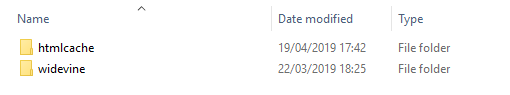Fix for Steam not remembering password on Windows 10
If Steam keeps forgetting your password on Windows 10 even when you've checked the 'Remember my password' box, here's an easy solution.
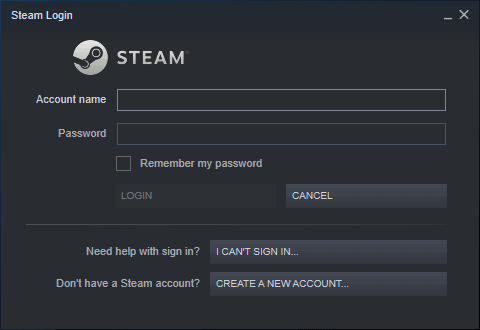
Exit Steam and navigate to your personal user AppData directory, usually under C:\Users\<Username>\AppData\Local\Steam.
In here you'll have two directories, htmlcache and widevine:
Delete the htmlcache directory and then start Steam up again.
Once you enter your username and password check the 'Remember my password' box and log in.
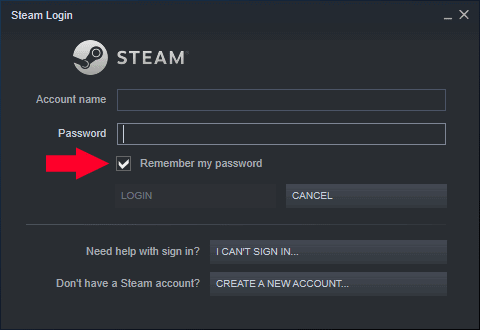
Steam should now remember your password, even after restarting your computer.